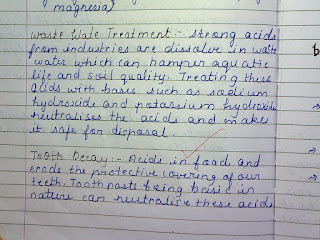हम में हैं कुछ खास, हम में हैं कुछ बात, क्योंकि हम ही हैं दुनिया की आस.
Monday, November 30, 2015
Tuesday, November 24, 2015
Std 7 - Chapter 4 - ITKT(Computer) - More on HTML- Cycle Test 3
4. More on HTML
Que 1 Fill in
the Blanks.
1.
A browser can understand
7 different sizes of text.
2.
SRC
attribute of the <img> tag is essential
for displaying an image in a web page.
3.
The <caption> tag is used to give a title
to the table.
4.
The COLSPAN attribute is used to merge
two or more cells across columns.
5.
For creating internal links, you need to use the NAME attribute for naming
particular section of the web page.
6.
The ROWSPAN attribute is used to merge
two or more cells across rows.
7.
The <font> tag can change the font style, colour and the
size of the text.
8.
The <IMG>
tag is used to add a picture in a web page.
9.
Tables are used to arrange data in the form of rows and
columns.
10.
Inside the
<table> tag each row is defined by a <tr> tag.
11.
The <td>
tag defines a data cell inside a row.
12.
The <th>
tag is used in place of <td> tag to create a header data cell.
13.
The external
hyperlink links to another file.
14.
Hyperlinks are used to open another webpage or image or another
file linked to it.
15.
Hyperlinks
provide a non linear way of navigating through the web pages.
16.
A hyperlink can
be created by using the Anchor tag or <a> tag.
17.
The HREF
attribute of <a> tag is used to specify the URL or path of the
file which has to be linked.
18.
Hyperlinks can be internal or external.
19.
The Name attribute
of the <a> tag is used to specify the name of the place in the
document(internal link) to be linked.
Que 2 Make the images as a hyperlink so that it display the original
image when clicked.
Ans
<html>
<head></head>
<body>Hello I am barbie.
<a href = "C:\Users\dwiti\Desktop\1.jpg">
<img src = "C:\Users\dwiti\Desktop\1.jpg">
</a>
</body>
</html>
Que 3. What are the default values for the attributes of the <font>
tag?
Ans. The default values for the attributes of the <font> tags are: Face = “Times New Roman” size = “3”
and color = “Black” .
Que 4. What is the difference between internal and external links?
Ans. Internal links are links to a part or section of the same document
while external links link to another file.
Que 5. Write HTML tags you will use for creating a table in your web page.
ANS. <html>
<Head></head>
<Body>
<table border ="1”>
<TR
Bgcolor="yellow">
<Td>
  </td>
<Td>
Saturday</td>
<Td><b>
Sunday</b></td>
</tr>
<tr>
<td rowspan =
2> Football </td>
<td>
7 to 8 am </td>
<td>
8 to 9 am </td>
</tr>
<tr>
<td>
8 to 9 am </td>
<td>10
to 11 am </td>
</tr>
</table>
</body>
</html>
Que 6. Name the types of images that are generally used in web pages.
Which image type is suitable for photographs?
Ans. GIF, JPEG & PNG images
types are generally used in web pages, but JPEG images have high compression
rate and support up to 16 million colours so they are good for photographs.
Que 7. Explain the effect of using cellspacing and cellpadding attributes
in the <table> tag.
Ans.
Cellspacing specifies extra space between adjacent cells while
cellpadding specifies extra space around the contents of the cell.
Que 8. Match the attributes given in the first column to their respective
tags in the second column.
Ans.
|
|
Attributes
|
|
Tags
|
|
1
|
Alt
|
a
|
<Table>
|
|
2
|
Face
|
b
|
<Img>
|
|
3
|
Colspan
|
c
|
<A>
|
|
4
|
Cellpadding
|
d
|
<Td>
|
|
5
|
Name
|
e
|
<Font>
|
Ans.
1 – b,
2 – e, 3 – d, 4 – a, 5 – c
Que 9. Explain the
attributes of :
1) <Font> tag
Ans. <Font> tag uses the following
ttributes.
Ø
Face – Changes the font face of the text.
Ø
Color –Changes the colour of the text.
Ø
Size – Changes the size of the text.
2)
<Img> tag
Ø
SRC – Specifies the URL or path of
the image
Ø
Align – Specifies the alignment of the image with respect to text and
other elements.
Ø
Height – Specifies the height of the image
Ø
Width – Specifies the width of the image
Ø
Border – Specifies the width of the border around the image
Ø Alt –
Specifies alternate text if the image cannot be displayed.(imp)
3)
<table> tag
Ø Align – Specifies the alignment of the table
with surrounding elements.
Ø Height – sets the table height.
Ø Width – sets the table width.
Ø Bgcolor – Specifies a background colour of the
table.
Ø Background – Specifies an image as the
background of the table.
Ø Cellspacing – Specifies extra space between
adjacent cell.
Ø Cellpadding – Specifies extra space around the
contents of a cell.
4)
<tr> tag
Ø Align – Specifies the horizontal alignment of
text inside the cell.
Ø Valign – Specifies the
vertical alignment of text inside the cell.
Ø Bgcolor – Specifies the
background colour for the cell.
5)
<td> tag
Ø Align – Specifies the horizontal alignment of cell
content.
Ø Valign – Specifies the
vertical alignment of cell content.
Ø Height – sets the height of the cell.
Ø Width – sets the width of the cell.
Ø Bgcolor – Specifies a background colour of the
cell.
Ø Colspan – Specifies the number of columns the
cell span.
Ø Rowspan – Specifies the number of rows the
cell span.
Que
10. State whether the
following statements are true or false. Correct the
statements which are false.
i. The ALIGN
attribute of the <IMG> tag specifies the alignment of image in the
Page with respect to the margins. False.
It specifies the alignment of surrounding text and elements with the image.
ii. While
inserting an image using the <IMG> tag, if we wish to change only the
height of the
image by specifying the ‘HEIGHT’ attribute, the ‘WIDTH’ is automatically
adjusted in the right proportion. True
iii. CELLSPACING
and CELLPADDING are attributes of the <TD> tag. False.
They are
attributes of the <TABLE> tag.
Que 11. Compare the GIF, JPEG and PNG image file types.
Ans. GIF image is a low resolution image file format generally used for banners,
clip arts and buttons. They are limited to 256 colours. JPEG images support
Upto 16 million colours. They are good for complex images such as
photographs. PNG format is a low resolution portable file format which looks
better than GIF and loads faster.
Que 12. What are internal links in a web page? What do you need to do
before creating an internal link?
Ans. Internal links are links to a part or section of the same document.
Before creating an internal link, we need to name the part or section which has
to be linked by using the name attribute of the <A> tag.
Que 13 Write the HTML code for creating the table given below.
Ans.
<html>
<head></head>
<body>
<TABLE BORDER= “1”>
<TR>
<TH COLSPAN=“3” ALIGN= "CENTER”>Types of
Software</TH>
</TR>
<TR BGCOLOR= “Yellow”>
<TD COLSPAN=“2”>System Software</TD>
<TD>Application Software</TD>
</TR>
<TR>
<TD>Operating System</TD>
<TD>Language
Processor</TD>
</TR>
<TR>
<TD>Windows</TD>
<TD>C++ compiler</TD>
<TD>Word Processor</TD>
</TR>
<TR>
<TD>Linux</TD>
<TD>Java Interpreter</TD>
<TD>Spreadsheet</TD>
</TR>
<TR>
<TD>IOS</TD>
<TD></TD><TD>Image Editor</TD>
</TR>
</TABLE>
</body>
</html>
Note :-
1. Syllabus of Cycle Test 3 - Chapter 4 and 5
2. Chapter 5 Material Will be uploaded soon.
3. For better exam preparation, students are advised to refer this material along with textbook and workbook.
Wednesday, November 4, 2015
Subscribe to:
Posts (Atom)